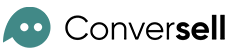Buttons
Buttons are interactive elements allowing users to select predefined actions or navigate seamlessly through options.
- Types of Buttons:
- Prebuilt Response Button: Triggers bot events or actions.
- Custom Response Button: Sends specific replies or actions based on user input.
- URL Button: Redirects users to external websites.
- Phone Call Button: Initiates a call to a predefined number.
- Adding Buttons:
- Click « + Add Button ».
- Choose a button type and configure its action (response text, URL, or Call).
- Limit: Max 3 buttons per message.
- Best Practices:
- Keep button text concise (under 20 characters).
- Avoid vague options like « Yes/No ».
Quick Replies
Quick Replies are pre-defined response options presented to users as buttons. Once selected, they disappear and provide personalized responses.
- Purpose:
- Simplify user interactions by offering predefined responses.
- Useful for collecting user inputs like email, location, or quick feedback.
- Adding Quick Replies:
- Click « + Add Quick Reply ».
- Enter the text for each reply option.
- (Optional) Add images to make replies visually appealing.
- Limit: Up to 13 quick replies per message.
- Best Practices:
- Use 3–6 options for optimal user experience.
- Provide contextually relevant replies (e.g., « Check Hours », « Talk to Support »).
- Keep text clear and easy to understand.